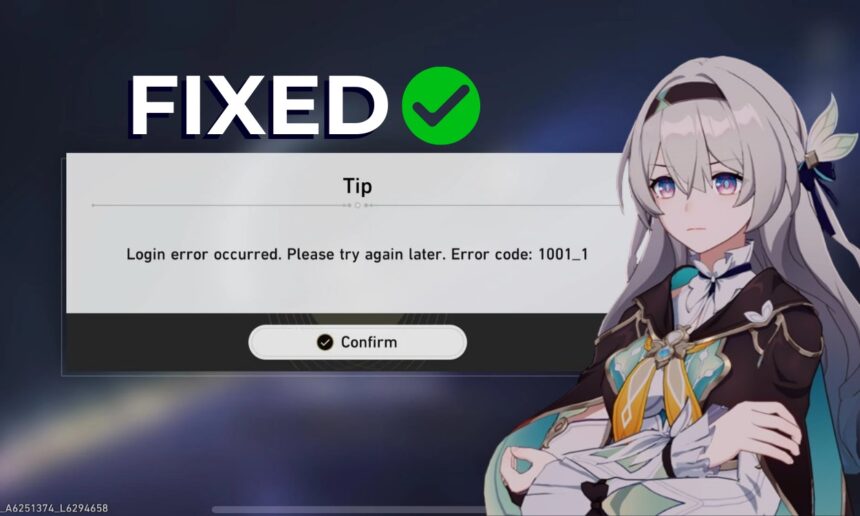How to Fix the Honkai Star Rail Login Error 1001_1: A Guide for Gamers
If you’re a fan of Honkai Star Rail, you might sometimes run into problems signing in to the game. One of the more common issues players face is the Error 1001_1. But don’t worry! This guide is here to help you understand why this error occurs and how to fix it.
What is Error 1001_1?
The Error 1001_1 usually pops up when your game can’t connect to its server. Think of the server like a big online gaming party where everyone needs to be connected to join in. If there’s a problem, it’s like some guests are having trouble getting to the party. This can happen for a few reasons, like issues with your internet connection, the game’s servers being down, or even a problematic setting on your device.
Here are 5 Easy Ways to Fix the Login Error:
1. Check the Game’s Server Status
First things first! The best step is to check if the Honkai Star Rail servers are up and running. Sometimes, the developers need to do maintenance, and if the servers are down, there’s not much you can do but wait.
- How to Check: Head over to their official social media pages or Discord channel. Developers often give updates there, so you’ll know if you’re not alone in facing this problem.
2. Change Your Internet Connection
If the servers are okay, the next thing to try is your internet connection. Switching between mobile data and Wi-Fi can sometimes fix the issue.
- Example: If you’re using Wi-Fi, try using your phone’s mobile data instead, or the other way around. This helps you see if your internet provider is having issues.
3. Change Your DNS Settings
Sometimes, the error can be linked to something called DNS (Domain Name System). It’s a way your device connects to the internet. Here’s how you can change it:
-
On Windows:
- Press Windows + R to open the Run dialog.
- Type ncpa.cpl and hit Enter.
- Right-click your internet connection and select Properties.
- Click on Internet Protocol Version 4 (TCP/IPv4), then Properties again.
- Choose Use the following DNS server addresses and enter:
- Preferred: 1.1.1.1
- Alternate: 1.0.0.1
- Click Apply and then OK.
- On Android:
- Open your Wi-Fi settings and select your network.
- Change Preferred DNS to 1.1.1.1 and Alternate DNS to 1.0.0.1.
If these don’t work, you could also try Google’s DNS:
- Preferred: 8.8.8.8
- Alternate: 8.8.4.4
4. Log Out and Log In Again
Sometimes, a simple restart can fix the problems! Try logging out of your account and logging back in.
- Steps to Follow:
- Start the game and reach the home screen.
- Click on the Logout option.
- Log back in and see if you can connect now!
5. Disable VPNs and Extra Firewalls
If you have any VPNs or third-party firewalls running, it might be blocking your connection to the game. Try turning them off temporarily and see if that solves the issue.
- Why This Matters: VPNs and firewalls can sometimes confuse how your device connects to games, and that may lead to errors like 1001_1.
Final Thoughts
Playing video games like Honkai Star Rail should be fun and engaging! While errors like 1001_1 can be frustrating, following these steps can help you get back into the game quickly. Remember, troubleshooting also helps improve problem-solving skills, which you can apply in many areas of life, including school!
What about you? Have you ever faced a challenge in a video game? How did you overcome it? Share your thoughts and tips in the comments! Keep gaming, and have fun!