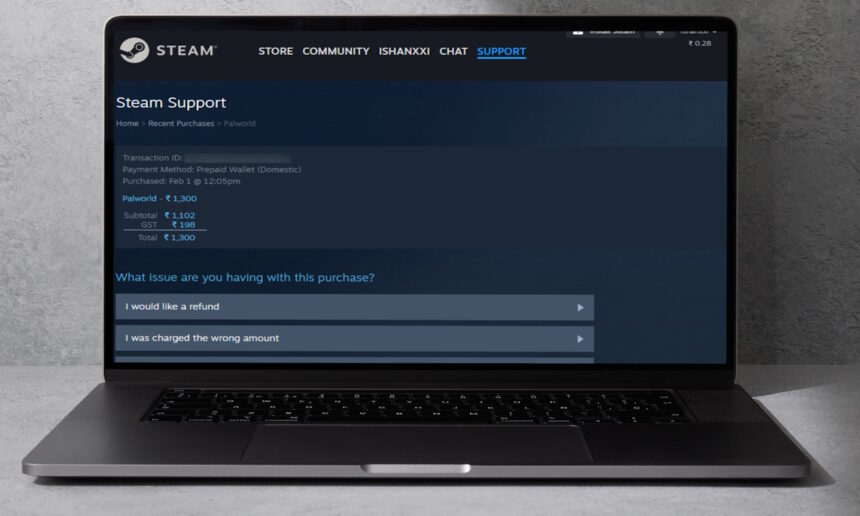How to Get a Refund for Your Steam Game: A Simple Guide
Hey there, gamers! If you’re diving into the world of PC gaming, chances are you’ve heard of Steam—a super popular platform for buying and playing games. But what happens if you accidentally buy a game you don’t want? No worries! Steam has your back with a refund system that, while it might look a bit confusing, is actually pretty simple. Let’s break it down step-by-step!
Why Would You Want a Refund?
Sometimes, we buy games out of excitement, but then realize they’re not what we expected. Maybe they’re too hard, or maybe they didn’t meet your expectations. It’s totally okay! Getting a refund means you can get your money back and maybe use it for a game you’ll really enjoy.
Steps to Request a Refund on Steam
If you’ve decided you’re ready to request a refund, follow these easy steps:
-
Log In: Visit the Steam Help website and sign in to your account.
-
Find Purchases: Click on Purchases to see a list of your games. Find the game (or downloadable content) you want to refund.
-
Select a Reason: You’ll need to pick a reason for your refund. This could be something like “I would like a refund” or anything that fits your situation.
-
Request the Refund: Click on the option that says I’d like to request a refund.
-
Choose Your Refund Method: Decide whether you want the money back to your original payment method or if you’d like it added to your Steam wallet.
- Submit Your Request: Once you’ve filled everything out, click the Submit Request button!
After you submit, you’ll get an email confirming that Steam has received your request. They usually take about 7 working days to process it, so hold tight!
How to Check If Your Game Is Refundable
Not all purchases are eligible for refunds. If you want to find out if the game you bought can be refunded, just repeat the first step above to look for the game in your purchases list. If it doesn’t show up there, then it’s not eligible for a refund.
You can also view your complete purchase history if you want to keep tabs on everything you’ve bought.
Know the Refund Rules
Here are some important rules to remember about refunds:
- Time Limit: You can request a refund within 14 days of making the purchase, but you also need to have played the game for less than 2 hours.
- DLC: Downloadable content can also be refunded within 14 days if you haven’t used it for more than 2 hours.
- In-Game Purchases: If you bought something within a game, you have 48 hours to request a refund, as long as it hasn’t been used or changed.
- Ban Consequences: If you receive a VAC Ban (which usually happens for cheating), you can’t get a refund.
Wrap-Up
Steam is pretty chill about refund requests, but they still have these basic rules to make sure everything stays fair. Remember, even if your purchase doesn’t exactly meet the refund criteria, you can still ask—they might still help you out!
What’s the craziest game you accidentally bought on Steam? Share your story in the comments below! And always remember to enjoy gaming, but balance it with other activities too!
Happy gaming! 🎮