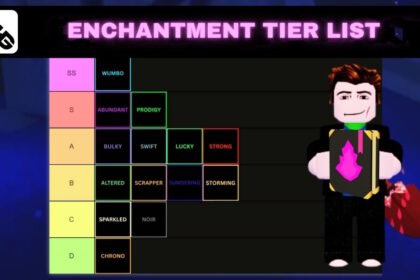Get Ready for inZOI: Your Next Gaming Adventure!
Hey there, gamers! Are you excited about playing inZOI? This awesome game is launching in early access on March 28, 2025! But hold on—it’s only available for PC at first. Console gamers will have to wait a bit longer until the early access period is over.
If you’re wondering whether your PC can handle this open-world life simulator, don’t worry! We’re here to break down what you need to get started.
What Do You Need to Play inZOI?
Before diving into the fun, you’ll need to check if your PC meets the game’s requirements. inZOI promises tons of customization options for your character, your house, and even your job, so having a powerful computer makes a big difference! Here’s what you’ll need:
Minimum System Requirements
To play inZOI, your PC should meet these minimum requirements:
- Operating System: Windows 10/11
- Processor: Intel Core i5-10400 or AMD Ryzen 5 3600
- Memory: 12 GB RAM
- Graphics Card: NVIDIA GeForce RTX 2060 (6GB VRAM) or AMD Radeon RX 5600XT (6 GB VRAM)
- Storage: At least 40 GB of SSD space
- Sound Card: Must be 100% DirectX 12 compatible
Recommended System Requirements
For the best experience, it’s good to aim for these recommended requirements:
- Operating System: Windows 10/11
- Processor: Intel Core i7-12700K or AMD Ryzen 7 7800x3D
- Memory: 16 GB RAM
- Graphics Card: NVIDIA GeForce RTX 3070 (8GB VRAM) or AMD Radeon RX 6800 XT (16GB VRAM)
- Storage: At least 60 GB of SSD space
- Sound Card: Must be 100% DirectX 12 compatible
How Much Space Do You Need?
The early access version of inZOI is 40 GB to start, but if you want to have the best graphics and experience, you’ll need about 60 GB. That’s a pretty good chunk of space, especially since the game is built on Unreal Engine 5, which makes everything look super cool!
In this early phase, you’ll get to enjoy some basic features like:
- Customizing your character
- Building relationships
- Trying out different jobs
- Creating your own studio
Plus, you can explore two cities. Imagine how big the game will be when it fully releases!
Can Your PC Handle It?
It’s essential to know whether your PC can run inZOI smoothly. Based on experiences from other games like PUBG, some players had issues like bugs and slow loading times. Even though updates helped, it’s important to remember that performance can differ based on what kind of computer you have.
So, check your specs! Do you meet the minimum requirements? If you can, try to get closer to the recommended specs for a smoother experience.
Join the Adventure!
Being part of a game community like inZOI means you can share tips, tricks, and experiences with your friends. What’s one challenge you’ve faced in a game and how did you overcome it?
We’d love to hear from you! Does your PC have what it takes to jump into the world of inZOI? Let us know in the comments, and get ready for an exciting gaming adventure ahead!
Remember to enjoy gaming, but also balance your screen time! Happy gaming! 🎮