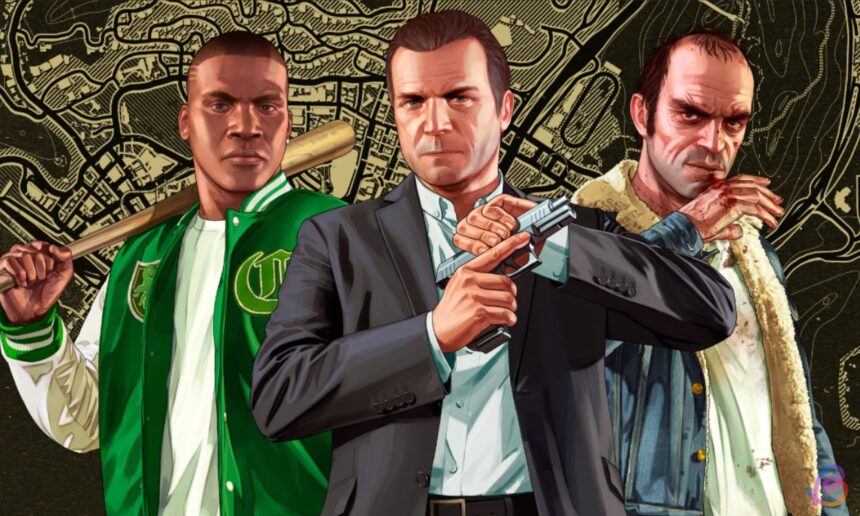How to Switch Characters in GTA 5: A Guide for Teens!
Hey there, gamers! If you’re diving into the world of GTA 5 (Grand Theft Auto 5), you probably know that it’s packed with action, adventure, and tons of fun! One of the coolest features is that you can switch between three different characters: Michael, Franklin, and Trevor. Each one has their own unique story and abilities. Ready to learn how to switch characters like a pro? Let’s get started!
Why Character Switching is Awesome
Switching characters isn’t just for fun—it involves some exciting gameplay strategies too! Each character has different skills, and knowing when to switch can help you solve problems and complete missions more effectively. It’s like being able to choose the right tools for a job. Plus, seeing what your characters are up to can lead to funny surprises, especially with Trevor!
How to Switch Characters on PC
If you’re playing GTA 5 on your computer, here’s how you can switch characters:
- Hold down the
Altkey while you’re playing. - A character switch wheel will pop up on the screen.
- Move your mouse pointer over the character you’d like to play as (or use the arrow keys to choose them).
- Release the
Altkey, and voilà! You’re now in control of a new character.
It’s super easy, right? Just know, the switch might be faster if your computer is good at running games. Once you switch, you’ll even get a cool cutscene showing what the new character was doing!
How to Switch Characters on Xbox and PS5
If you’re using an Xbox or PlayStation console, switching characters is just as simple:
- While playing, press and hold the down button on the D-Pad of your controller. This opens the character wheel.
- Use the Right Thumbstick to select your character.
- Release the button, and you’re good to go!
The character change will look just as awesome as on PC, and you can enjoy all their unique personalities and quirks.
Character Switching in GTA Online
Want to switch characters while playing online with your friends? You can do that too!
- Open the character switch wheel using the same method as before (hold the down D-Pad).
- You’ll see your characters lined up: Michael on the left, Franklin on top, Trevor on the right, and your Online character at the bottom.
- To create a new character, go to the Online menu and select the Swap Characters option. Just remember, you can only switch when you’re not in a mission and don’t have any wanted stars (that means no cops after you!).
Have Fun with Character Switching!
Now that you know how to switch characters in GTA 5, think about how you can use this feature to solve challenges or explore the city in different ways. Have you ever found yourself in a crazy situation as Trevor? Or maybe you’ve pulled off an epic mission as Franklin?
Let’s Talk!
What’s your favorite character in GTA 5, and what do you love most about playing them? Is it their amazing skills, or maybe the funny misadventures they get into? Share your thoughts in the comments below and keep gaming with friends! Remember, while gaming is awesome, it’s also important to balance screen time to stay healthy and engaged in other fun activities! Enjoy, and happy gaming!